【LINE Tools】How to Use
2020-03-01 new release!
LINETools 2
iOS13, arm64e supported version.
https://blog.nanato12.info/658/
LINE Tools
LINEアプリの様々な拡張機能がある脱獄Tweakです。
This JB Tweak has extended functions for LINE app.
[ Repository ]
http://bluesquarejb.github.io/
最新版を得るにはリポジトリを追加してアップデートして下さい。
If you want latest version, add this repository and update LINE Tools.
リポジトリは削除しました。
BigBossリポジトリからインストール可能です。
Settings
LINE Toolsは5つの大まかな設定に分かれています。
This tweak is divided into five rough settings.
- Main Settings
- Senior Settings
- Text Settings
- Shortcut Button
- Custom Tab
Details
Main Settings

- No Read
Does not become read.
- Sticker Gift
スタンププレゼント機能を有効化します。
着せ替えもできたような。。。
Enable sticker gift function. Maybe also enable theme gift...
- Bypass Theme Check
着せ替えチェックを回避します。
自作着せ替えを作成している向けです。
Bypass theme check. For making own themes.
- Dark keyboard
キーボードを暗くします。
Darken the keyboard.
- Bypass Passcode
パスコードを忘れてしまった方向けの機能です。
For those who have forgotten the passcode.
- Friend Request (Japan only)
友達でない人のプロフィール画面から友達リクエストを送ることができます。
相手が日本アカウントの方であれば失敗します。
Can send friend request from the profile page.
If the other party is a Japanese account, it fails.
- Send Check
送信確認を行います。下のスライダーで文字数を設定できます。
その文字数以上の文字を送ろうとする時、アラートを出します。
Confirm sending. You can set the number of characters with the bottom slider.
Show alert when trying to send more characters than that character.
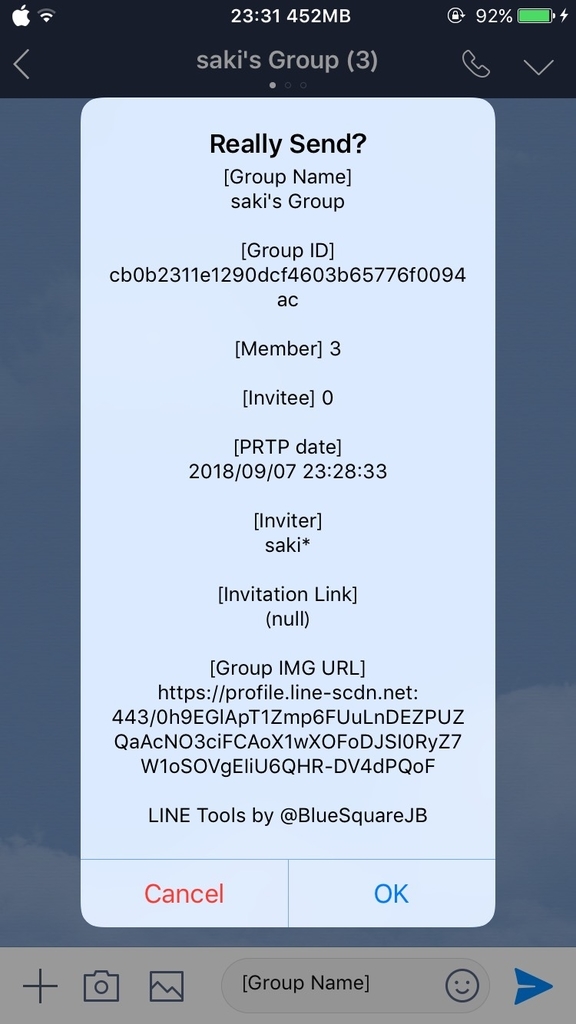
Senior Settings

- Show Group Information
グループの情報を取得することができます。
[グループのトーク画面] > [vMenu] > [メンバー] に移動すると、次のようなアクションシートが出て来ます。
You can get group information.
[Group Chat] > [vMenu] > [Member], appear action sheet.

Copy Group Information >>> グループ情報がコピーされます。
If push 'Copy Group Information', you can copy group information.

このコピーされるフォーマットは Custom Format でカスタマイズできます。
You can custom format.

Copy Group ID >>> グループのIDのみをコピーします。
Show Inviter >>> 自分をそのグループに招待した人のプロフィールを表示させます。
Copy MemberList >>> グループに参加している自分以外の人全員のmidをコピーします。
Cancel Invitee >>> 招待を全キャンセルします。
Destroy >>> グループに参加している人全員を退会させ、招待を全キャンセルします。(人数が多いと規制がかかります。実行するのは少人数グループにしてください。)
Copy Group ID >>> Copy Group ID only.
Show Inviter >>> Show profile who invited you the group.
Copy MemberList >>> Copy group member's mid and name.
Cancel Invitee >>> Cancel invitee.
Destroy >>> Kickout group member and cancel invitee.
(If group member are too much, your LINE account will regulate. Please do small groups.)
- Enable LinkInvitation (Japan only)
[グループのトーク画面] > [vMenu] > [招待] に移動すると、上の方に4つのボタンが表示されます。

これは招待リンク機能といって本来なら海外アカウントでしか有効でない機能です。
実装頑張りました笑
招待リンクの仕様について
- 招待リンクがあれば誰でも、そのグループに参加できる。
- 招待リンク発行者がグループからいなくなった時、リンクの有効期限が切れる
- グループの設定からリンク招待が拒否されていたら発行できない。
- Friend Search By MID
ID検索でMIDから友達追加できるようになります。
例: 私のMID→u5cd3a76a73e14c3ca8eb56dc04414040
Add friend With MID from ID search
Example: My MID→u5cd3a76a73e14c3ca8eb56dc04414040

Text Settings

- ReadText Custom
既読文字を変更できます。グループの既読文字、個人チャットの既読文字の区別が可能になっています。
また、グループ設定のみ@Nで既読カウントを表示できます。
@Nの対応言語は日本語、英語、中国語 (台湾) です。
You can change the read character.
It is possible to distinguish between group and chat read characters.
'@N' is read count. ( Group only. Support with Japanese, English, Chinese (Taiwan). )


Shortcut Button
Friendlist

Chatlist

Timeline

Friendlist, Chatlist, Timelineの3つです。
オンにすると上のようなショートカットボタンが表示されます。
If ON, show shortcut button.
Custom Tab

上のようにタブバーの表示をカスタマイズできます。
You can custom TabBar.
まだまだ機能追加していこうと頑張ります!